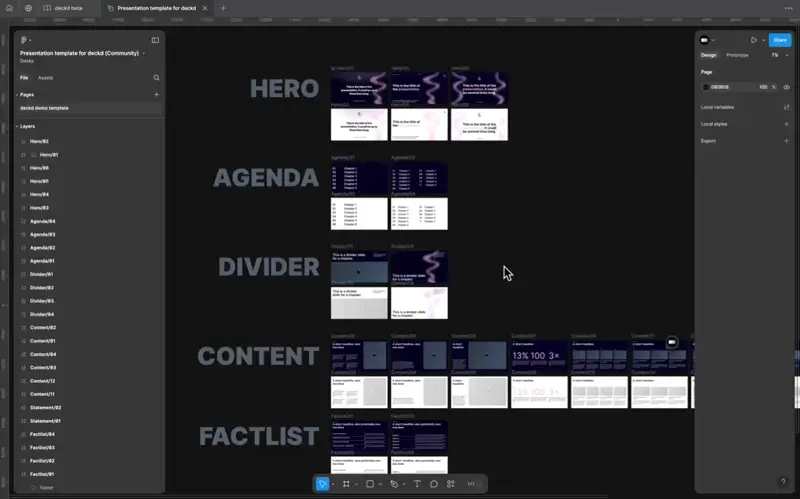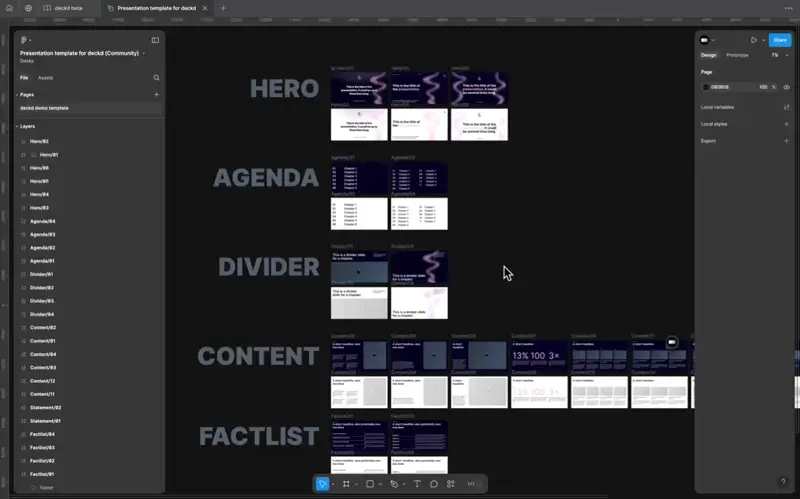Create account
Sign up for deckd via single-sign-on (SSO) with Google, Microsoft or Figma.
We can enable more single-sign-on options by request.
Connect with Figma
Click the
Connect with Figma button and grant permissions. This will allow you to sync templates from Figma to deckd. If you used Figma to sign up, you can ignore this step.Design template
To use deckd effectively, ensure your Figma templates adhere to our design guidelines.Want to give it a spin? Use our slides demo template or plugin:
Sync template
Simply copy the Figma page link of your template and paste it into deckd. Here’s how you copy the page link: