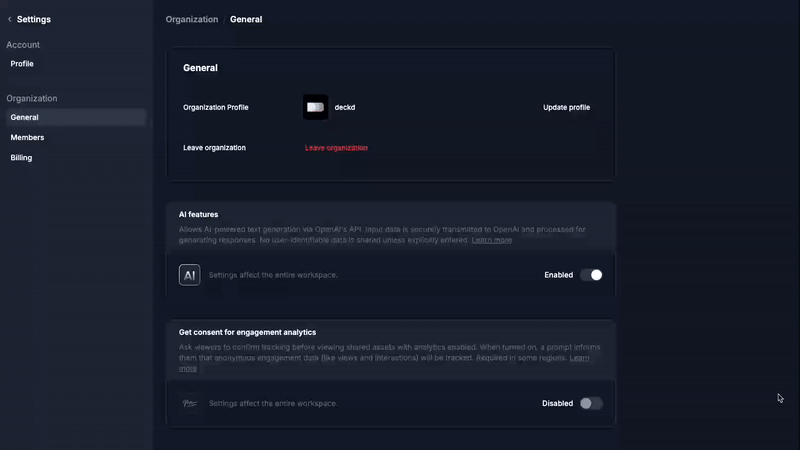Switch tracking off
When creating a new share link in deckd, editors can choose whether to enable engagement tracking. This setting is selected per link and cannot be changed after the link is created.- Tracking off: No analytics data will be collected for this link.
- Tracking on: Viewers’ engagement will be tracked (e.g. views, time per layout).
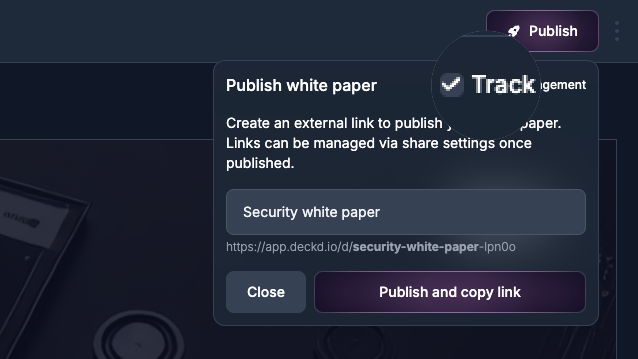
Get consent from viewers
Ask viewers to confirm tracking before viewing shared assets with analytics enabled. When turned on, a prompt informs them that anonymous engagement data (like views and interactions) will be tracked:“Viewing this content shares anonymous engagement data, like open time and what was viewed. No personal info is collected. By continuing, you agree to this tracking.”Viewers will need to confirm to view the shared content. This setting is required in some regions and can be managed by admins via organization settings.